Student Email
-
Charlotte Mecklenburg Schools (CMS) provides Google Mail (GMail) accounts for students in grades Pre-K to 13 for use in conjunction with coursework and day-to-day educational activities. The service offers a confidential and secure channel for students to communicate with CMS teachers and administrators. In some cases, due to age or accessibility, guardians or parents may use the service on behalf of a student.
Email Security
Safeguards are in place to protect students by blocking incoming emails from unapproved sources outside CMS. Your student should not receive any marketing or spam email. Additionally, students are not able to send emails to domains outside CMS. All student email account passwords are secured through complex passwords and multifactor authentication (MFA).
Email Access
For the 2023-24 school year, all students will need to reset their passwords and set up their multifactor authentication (MFA) by logging into the CMS Launchpad from a CMS Chromebook or CMS iPad before being able to access their student email.
Students can access their student email by selecting the Student Email icon on their CMS Launchpad.
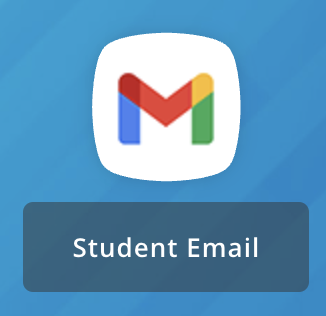
If your student has problems logging into the CMS Launchpad please contact your student’s teacher for assistance.
Terms
Use of this service is governed by the CMS Internet Acceptable Use Policy and the Google Program Policy. Use of this service may be revoked at any time at the sole discretion of Charlotte-Mecklenburg Schools.
-
Safe Internet Access
The Internet, an important primary source of information, has become a tool used in CMS classrooms daily. The following measures have been implemented to ensure that students and staff have the most meaningful and safest access to the Internet
Instructional Focus
The Internet should be used to support the CMS instructional program. Training is provided to teachers, media specialists, and staff members to select, retrieve, analyze, and evaluate information from the Internet and effectively use this information in the classroom to enhance the educational experience and develop life-long learning skills. In addition, teachers and/or media specialists should supervise and monitor student access to the Internet.
Acceptable Use Policy (AUP)
The Charlotte-Mecklenburg Board of Education adopted an Internet Acceptable Use Policy IJNDB (formerly 6160) on March 26, 1996, and revisited the policy in 2012. A committee of principals, media specialists, teachers, and curriculum specialists drafted this policy to provide guidelines for students and staff on the educational use of the Internet in CMS. Copies of the Internet AUP and Regulations and Agreement Forms can be found in the CMS Policy Manual, the CMS website, and the Student-Parent Handbook.
All students must have an Internet Acceptable Use Policy Agreement Form IJNDB (formerly 6160) signed by a parent or guardian before accessing the Internet at school. In addition, all staff members are expected to sign Agreement Form #6160.1 before using the Internet and Internet Email.
For More Information, contact Chief Technology Services Office at 980-344-0037.
You can review the Internet Acceptable Use Policy.
-
Student Data Privacy
CMS values the security and privacy of the data collected about your student. We are bound by the Family Educational Rights and Privacy Act (FERPA), a federal law designed to protect the privacy of student education records. This law requires public school districts to inform parents of their rights concerning student education records. This mandatory disclosure is contained within the annual <CMS Parent-Student Handbook new link>in a section titled Notification of Rights Under FERPA
FERPA permits CMS to disclose certain student personally identifiable information (PII) without written consent. This information is designated as "directory information." The disclosure of directory information is generally not considered harmful. CMS has designated the following student data as directory information:
- Student name
- Address
- Telephone listing
- Electronic mail address
- Photograph
- Date and place of birth
- Major field of study
- Dates of attendance
- Grade level
- Participation in officially recognized activities and sports
- Weight and height of members of athletic teams
- Degrees, honors, academic recognitions and awards received
- The most recent school attended
The primary purpose of directory information is to allow CMS to include student information in certain school publications. Examples include:
- A playbill showing your student's role in a drama production
- The annual yearbook
- Honor roll or other recognition lists
- Sports programs
- Graduation programs
- Sports activity sheets, such as for wrestling, showing weight and height of team members
The law provides that CMS may release this information without parental consent. However, School board policy restricts the release of directory information only to outside organizations that offer and/or supply school memorabilia, such as companies that manufacture class rings, publish yearbooks or provide graduation products.
The Family Educational Rights and Privacy Act (FERPA) provides parents the right to opt out of the release of their student's "directory information" without prior written consent. If you exercise this right, CMS will not release your student's information. It will not be included in publications such as the annual yearbook, honor roll or other recognition lists, sports programs, etc.
If you have questions regarding the privacy of your student's educational record at Charlotte Mecklenburg Schools, please send us an email.

